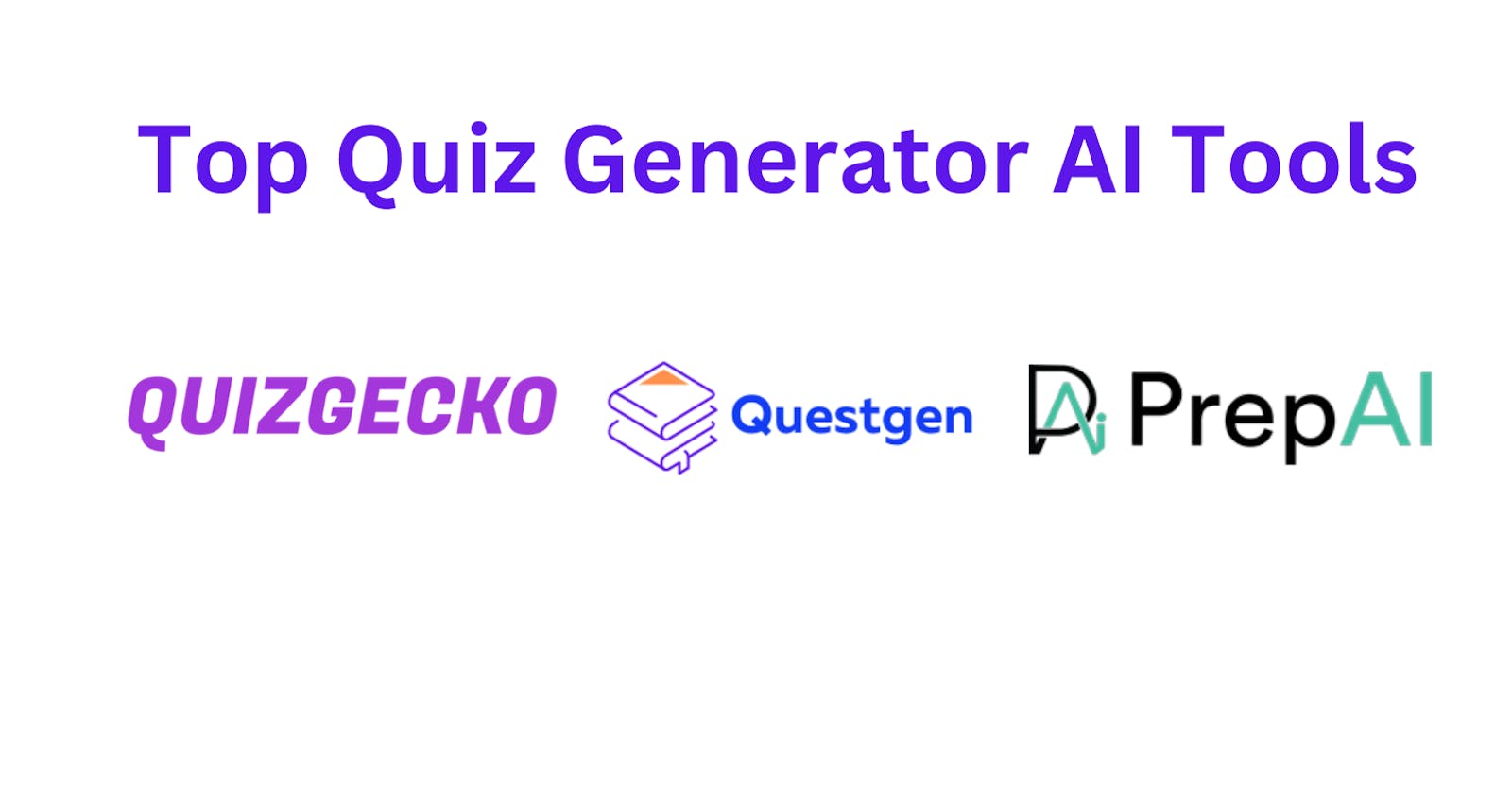Top Quiz Generator AI Tools: QuizGecko, Questgen, PrepAI - Comparison & Review
How hectic and time-consuming it can be to create the question paper manually, especially if we have to generate a large number of question papers.
Moreover, manually generating questions increases the risk of making errors, such as spelling mistakes, grammatical errors, or unclear wording. This can lead to confusion for the students and may affect their performance as well. Also, there's no creativity and innovation applied to creating quiz questions.
Imagine how wonderful it would be if we can create these question papers automatically in a short period with minimal effort. The great thing is, WE CAN. Thanks to Artificial Intelligence(AI) and its commendable innovations. No doubt, AI innovations have made human life so easy. One of its amazing achievements is the Quiz Generator tool. With Quiz Generator AI Tool, you can create a large number of questions and answers quickly and easily, without spending much time or effort.
The main purpose of this article is to introduce Quiz Generator AI tools along with their advantages in respective circumstances. The article gets more interesting as we draw comparisons between these tools.
But before that, how do Quiz generator AI tools help in the education and training sectors?
Importance of Quiz Generator AI tools in the education and training sectors
AI Quiz Generator tools hold huge importance, especially in the education and training sectors. Foremost, Quiz generators can create multiple quizzes within a short period, saving time and increasing efficiency. AI-powered quiz generators can adapt to individual learners' needs by creating customized quizzes that match their abilities and knowledge level.
Moreover, these tools provide a fun and engaging way for learners to review and retain information, which can improve their overall learning outcomes. AI-powered quiz generators reduce the cost of creating and administering assessments, which can be particularly beneficial for educational institutions and organizations with limited resources.
Similarly, quiz generators offer immediate feedback to learners, helping them identify their areas of strengths and weaknesses, and focus their efforts accordingly. Overall, AI-powered quiz generators can help educational institutions and organizations provide effective, personalized, and objective assessments that enhance learning outcomes and reduce administrative costs.
1. QUIZGECKO
QuizGecko is an AI-Powered Quiz Maker that allows users to create and take quizzes on various topics. The platform provides customizable templates, automatic grading, and analytics to track quiz performance. Users can create quizzes for personal or educational purposes, and businesses and organizations can use the platform's paid option to create and distribute quizzes for training and assessment purposes. QuizGecko is designed to be user-friendly and accessible for all levels of experience, and it provides a range of features to help users create engaging and effective quizzes.
All you have to do is, enter any piece of text or a URL and create unique/relevant questions and answers with AI.
Key Features
Customizable templates: QuizGecko provides a range of customizable quiz templates that users can use to create quizzes quickly and easily.
Automatic grading: The platform automatically grades quizzes, saving time and effort for users.
Analytics: QuizGecko provides analytics to track quiz performance, including information on completion rates, time spent on each question, and scores.
Multimedia support: The platform supports multimedia elements like images, audio, and video, allowing users to create engaging and interactive quizzes.
Multiple question types: QuizGecko supports a variety of question types, including multiple-choice, true/false, open-ended, and more.
Custom branding: Users can add their branding elements to quizzes, including logos, colors, and fonts.
Ease of Use
QuizGecko is designed to be easy to use, even for users with little to no experience in quiz creation. QuizGecko has a user-friendly interface that makes it easy to create, edit, and share quizzes. You don't need any coding or design skills to use QuizGecko, and you can start with a free account that allows you to create up to 5 quizzes with unlimited questions and responses. QuizGecko also provides video tutorials, a help center, and customer support to assist you in case you have any questions or issues.
Integration and Compatibility
QuizGecko provides integration and compatibility with a range of third-party tools and platforms such as:
LMS integration: QuizGecko can be integrated with learning management systems (LMS) like Moodle, Canvas, and Blackboard, allowing users to seamlessly import and export quizzes.
Social media integration: QuizGecko allows users to share quizzes on social media platforms like Facebook and Twitter, making it easy to distribute quizzes to a wider audience.
Email integration: The platform provides email integration, allowing users to send quizzes directly to participants via email.
Pricing and Plans
QuizGecko offers several pricing plans that cater to different user needs and budgets. The free plan allows you to create up to 5 quizzes with unlimited questions and responses and includes basic features such as branding, customization, and reporting. The paid plans start from $9/month for the Starter plan, which includes up to 10 quizzes with advanced features such as randomized questions, time limits, and custom certificates. The Professional plan costs $29/month and offers up to 50 quizzes with team collaboration, question tagging, and priority support. The Enterprise plan is customized to your specific needs and offers additional features such as SSO, SCORM, and white labeling.
Customer Support
QuizGecko provides excellent customer support through various channels, including email, live chat, and help center. The support team is available 24/7 and responds promptly and professionally to any inquiry or issue. QuizGecko also offers a knowledge base, video tutorials, and a community forum where you can find answers to common questions and share your experience with other users.
Real-life use cases
QuizGecko has been successfully used in various educational and training settings, such as schools, universities, e-learning platforms, corporate training, and marketing campaigns. Some examples of how QuizGecko has been used include:
Online quizzes and assessments for students and teachers to evaluate learning outcomes and engagement.
Certification exams and quizzes for professional development.
Customer feedback surveys and quizzes for market research and product evaluation.
Employee training and development quizzes for corporate training and HR management.
Online competitions and contests for social media marketing and brand awareness.
Pros and Cons
Pros:
Easy to use and customize, with a user-friendly interface and intuitive design.
Offers a wide range of question types and customization options, as well as a large question bank.
Integrates with various platforms and software, including LMSs and websites.
Cons:
Some advanced features, such as team collaboration are only available in the higher-tier plans.
The pricing can be a bit steep for some users, especially if they need more than 50 quizzes or advanced features.
Some users have reported issues with the formatting and layout of their quizzes, especially when embedding them in websites.
Overall, QuizGecko is a great online quiz generator that offers a wide range of features and customization options, as well as excellent customer support and integrations. It is easy to use and suitable for various educational and training settings, as well as marketing and research purposes.
Do you want to understand Quizecko in depth? If so, here's a demo video. Check this out!⬇️
2. Questgen
Questgen is an AI-powered quiz and assessment generator tool that allows educators, trainers, and content creators to create custom assessments quickly and easily. It uses advanced natural language processing (NLP) algorithms to generate a wide variety of question types, including multiple-choice, true/false, and short-answer questions.
Questgen is designed to save time and effort for educators and trainers who want to create high-quality assessments without spending hours writing questions by hand. It also offers customization options such as the ability to add images and multimedia to questions, as well as the ability to modify existing questions to fit specific needs.
Key Features
Multiple question types: Questgen supports various question types, including multiple-choice, true/false, fill-in-the-blanks, and short answer questions.
Customization options: Questgen can be customized to generate questions on specific topics, such as mathematics, science, history, and literature. Users can also specify the difficulty level, the number of questions, and other parameters.
Easy editing: Users can edit and modify the generated worksheet as needed.
Export options: Questgen allows users to export the worksheet as plain text or PDF for further use.
Ease of Use
Questgen has a user-friendly interface that makes it easy to create quizzes and assessments. The learning curve is relatively low, and users can get started quickly. Overall, the user experience is straightforward and intuitive.
Integration and Compatibility
Questgen can be integrated into various educational platforms, including learning management systems (LMS), online courseware, and educational websites. It can also be used as a standalone tool on a local machine or server.
Pricing and Plans
The pricing plans offered by Questgen include:
Free Plan: This plan is available at no cost and includes basic features for creating quizzes and assessments. You can get started with 15 Free Runs.
Premium Plan: The premium plan provides advanced features and customization options. The pricing is $24.99 per month or $19.99 per month billed yearly. You have unlimited runs for individual fair use.
Customer Support
Questgen is developed and maintained by the Indian edtech startup, Eckovation. They provide documentation and support via their GitHub page and email.
Real-Life Use Cases
Questgen has been successfully used in educational and training settings to create quizzes and assessments on various topics. For example, it has been used to create assessments for online courses, to prepare students for standardized tests, and to evaluate the effectiveness of training programs.
Pros and Cons
Pros:
Supports various question types.
Can be customized to generate questions on specific topics.
Easy to use and edit.
Open-source and free.
Can be integrated into various educational platforms.
Cons:
Limited to generating text-based questions and answer options.
Requires some technical expertise to install and set up.
Overall, Questgen is a useful tool for educators and trainers who are looking for an easy way to create quizzes and assessments. Its key features, including multiple question types, customization options, and easy editing, make it a valuable addition to any educational toolkit. While there are some limitations, such as its text-based output and technical requirements, Questgen is a free and open-source tool that offers a lot of value.
If you're looking for a quiz generator tool, we recommend giving Questgen a try. It's easy to use, flexible, and can be integrated into various educational platforms. As with any tool, it's important to evaluate your specific needs and requirements before making a decision.
Let's know more about Questgen through the video below.⬇️
to be continued
3. PrepAI
PrepAI is an advanced quiz generator tool that utilizes artificial intelligence to create interactive and engaging quizzes. The tool is designed to provide an excellent learning experience for students, trainees, and employees. In this blog, we will discuss the key features, ease of use, integration and compatibility, pricing and plans, customer support, real-life use cases, and the pros and cons of PrepAI.
Key Features
PrepAI is a feature-rich quiz generator tool that offers various features such as:
Adaptive quizzes that adjust difficulty based on user performance.
Multiple question types (multiple-choice, true/false, short answer).
Customizable quiz appearance with images and videos.
Detailed analytics and reports to track performance and measure results.
User-friendly drag-and-drop interface.
Compatible with various platforms and software (LMS, websites, apps).
API for seamless integration with other software or platforms.
Flexible pricing plans with a free trial option.
Excellent customer support with email support, knowledge base, and FAQ section.
Ease of Use
PrepAI has a user-friendly interface that requires no programming skills. Its drag-and-drop interface allows users to create quizzes easily and quickly. Users can customize the look and feel of their quizzes and add images and videos to make them more engaging. The tool provides easy-to-use templates that help users get started quickly. Users can also preview their quizzes before publishing them to ensure that they are error-free.
Integration and Compatibility
PrepAI is compatible with various platforms and software, including Learning Management Systems (LMS), websites, and apps. It offers an API that enables users to integrate their quizzes with other software or platforms seamlessly. This feature makes it easier for educators and trainers to incorporate PrepAI into their existing learning systems.
Pricing and Plans
PrepAI offers different subscription plans with varying features and pricing. It offers a free trial to test its features, and its pricing is competitive, making it accessible to both small and large organizations. The pricing plans are flexible, and users can upgrade or downgrade their plans at any time based on their needs.
Customer Support
PrepAI provides excellent customer support, including email support, a knowledge base, and an FAQ section. The support team is responsive, helpful, and available to assist users with their queries and concerns. The knowledge base provides detailed documentation on how to use the tool, and the FAQ section answers common questions that users may have.
Real-Life Use Cases
PrepAI has been successfully used in educational and training settings. For example, teachers have used PrepAI to create adaptive quizzes that challenge their students and help them learn more effectively. Trainers have used PrepAI to create personalized quizzes that cater to the individual needs of their trainees. Marketers have used PrepAI to create engaging quizzes that capture user attention and generate leads.
Pros and Cons
The strengths of PrepAI include its advanced AI-powered algorithms, a wide range of question types, integration with other platforms, and excellent customer support. Its weaknesses include a relatively higher learning curve and a limited question bank size. However, users can create their own question banks or import questions from other sources to overcome this limitation.
Overall, PrepAI is a cutting-edge quiz generator tool that leverages artificial intelligence to create interactive and engaging quizzes. Its advanced algorithms, user-friendly interface, and excellent customer support make it an excellent choice for educators, trainers, and marketers. Its compatibility with other platforms and software and flexible pricing plans make it accessible to organizations of all sizes. While there may be a higher learning curve for new users, the tool's capabilities and features make it a valuable asset for anyone looking to create effective quizzes.
To understand more about PrepAI, kindly watch the video below.⬇️
Comparison Between QUITZECKO, Questzen, and PrepAI
| QuizEcko | QuestGen | PrepAI | |
| Key Features | AI-powered quiz generator, multiple question types | AI-powered quiz generator, multiple question types | AI-powered quiz generator, adaptive quizzes, multiple question types, customizable quiz appearance, detailed analytics and reports |
| Ease of Use | User-friendly interface, intuitive design | User-friendly interface, easy-to-use templates | User-friendly interface, drag-and-drop functionality |
| Integration | LMS, websites, social media, Zapier | LMS, websites, Google Forms, Moodle | LMS, websites, apps, API for integration |
| Pricing and Plans | Free plan with up to 5 quizzes, paid plans starting from $9/month | Free plan with limitations, paid plans starting from $24.99/month or $19.99 per month billed yearly | Free trial, flexible pricing plans with various features |
| Customer Support | Email support, knowledge base, and community forum | Email support, documentation, and community forum | Email support, knowledge base, and FAQ section |
| Real-life Use Cases | Education, marketing, and training | Education, training, and corporate assessments | Education, training, and marketing |
| Pros | Easy-to-use, versatile question types, Zapier integration | Easy-to-use templates, free and paid plans available | AI-powered adaptive quizzes, customizable appearance, and detailed analytics |
| Cons | Limited integration options, high pricing for advanced features | Limited customization options, limited question types | Relatively higher learning curve for new users |
Frequently Asked Questions (FAQs)
Can quiz generator AI tools create quizzes automatically?
Yes, some quiz generator AI tools use natural language processing and machine learning algorithms to create quizzes automatically based on a topic or source material. However, the quality and accuracy of these quizzes may vary, and they may require human review and editing.
Can quiz generator AI tools grade quizzes automatically?
Yes, most quiz generator AI tools can grade quizzes automatically based on the correct answers and scoring rules set by the user. This can save time and effort for educators and trainers, as well as provide instant feedback to learners.
Can quiz generator AI tools be integrated with other tools or systems? Yes, most quiz generator AI tools offer integrations with other platforms and software, such as LMSs, websites, and apps, through embedded codes or APIs. This can enhance the usability and functionality of the quizzes and provide a seamless user experience for learners.
What types of assessments can be generated using AI-powered quiz generator tools?
AI-powered quiz generator tools can generate a wide choice of questions, true/false questions, fill-in-the-blank questions, and short answer questions.
How accurate are the questions generated by AI-powered quiz generator tools? The accuracy of questions generated by AI-powered quiz generator tools can vary based on the complexity of the subject matter and the quality of the underlying algorithm. However, most modern tools have advanced algorithms that can generate accurate and relevant questions.
Can I customize the questions generated by AI-powered quiz generator tools? Yes, most AI-powered quiz generator tools offer customization options that allow you to modify questions, add multimedia content, and create custom question banks.
Tips for getting the most out of your chosen quiz generator tool
Plan ahead: Before using a quiz generator tool, take the time to plan out the structure and content of your assessment. This will help you use the tool more efficiently and effectively.
Use customization options: Take advantage of the customization options offered by your chosen tool to create assessments that are tailored to your specific needs.
Test your assessments: Always test your assessments before sharing them with others to ensure accuracy and relevance.
In conclusion, we hope that our in-depth comparison and review of QuizGecko, Questgen, and PrepAI have provided valuable insights to help you choose the right quiz generator AI tool for your needs in the education and training sectors.
To explore more about the exciting world of AI, we encourage you to visit AIDemos.com, your go-to directory for video demos of the latest AI tools. At AI Demos, our goal is to educate and inform about the possibilities of AI, showcasing innovative applications and cutting-edge technologies that are shaping the future. Discover the latest AI advancements and broaden your knowledge by visiting AIDemos.com today